Mailing lists allow you to use a single address to send mail to multiple email addresses. See https://docs.cpanel.net/cpanel/email/mailing-lists/ for details.
Create a mailing list
- Log in to the Control panel then click on Mailing List located under Mails
- Enter the mailing list name in the List Name text box. The mailing list name must only contain letters, numbers, underscore characters (
_), periods (.), or dash characters (-). You cannot use spaces. - Select the domain for the mailing list from the Domain menu.
- Enter and confirm the new password in the appropriate text boxes. Alternatively, click Password Generator to generate a strong password.
- Select one of the following privacy options:
- Private — The administrator must approve subscriptions, and the Mailman interface does not display the mailing list.
- Public — The subscriptions are open and the Mailman interface displays the list.
- Click Add to create the new mailing list.
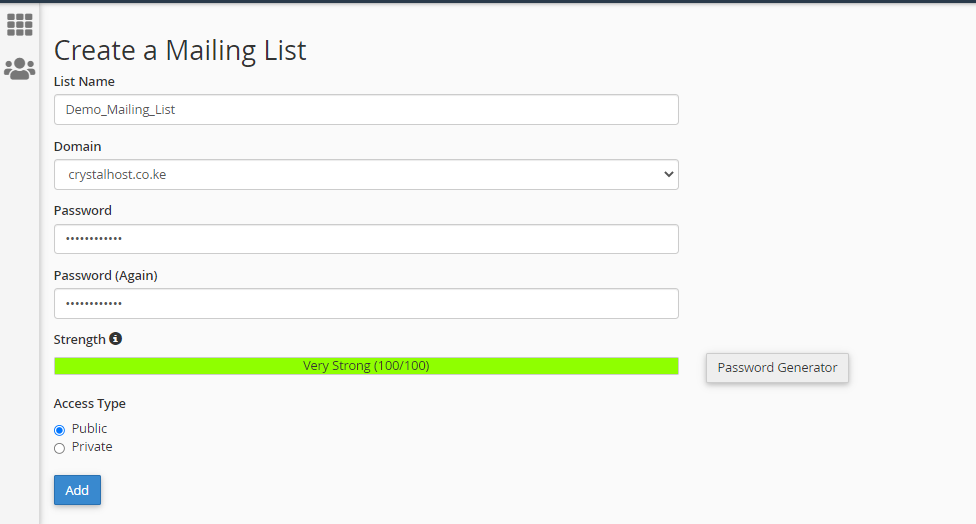
After you create a mailing list, refer to the documentation here to learn how to:
- Add email accounts to the mailing list
- Enable spam filters for a mailing list
- Change a mailing list password
- Delegate a mailing list
- Remove administrative rights from a user
- Delete a mailing list

