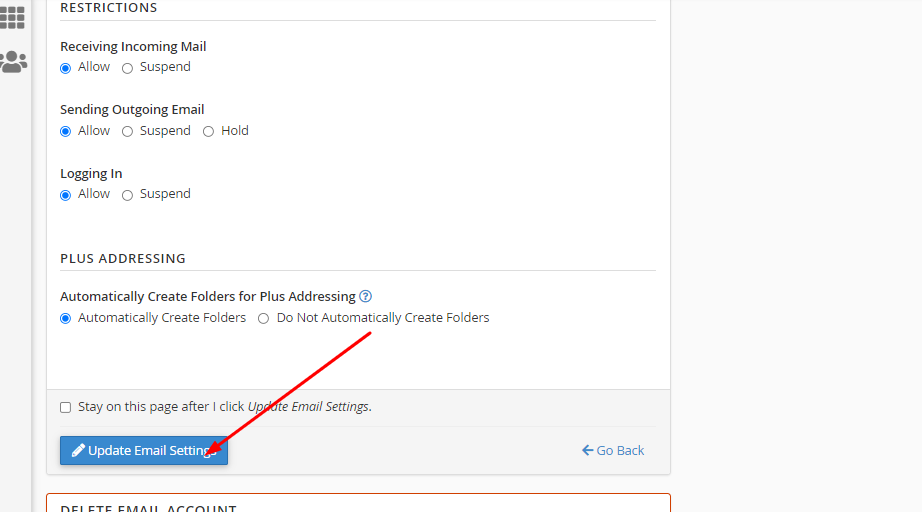Note: We shall be using the email address [email protected] in this guide
Step 1: Log in to the Cpanel
Step 2: On the Email section, go to Email accounts
Step 3: Scroll to or search for the email address whose password you to change
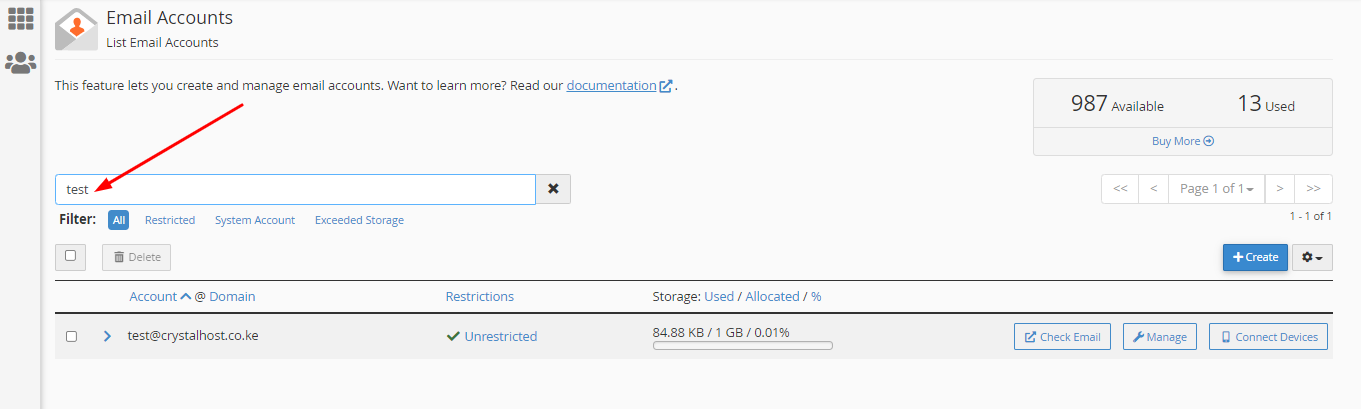
Step 4: Click on Manage
Step 5: Enter the new password or automatically generate it from the password generator
Step 6: Scroll down and click on Update Email Settings