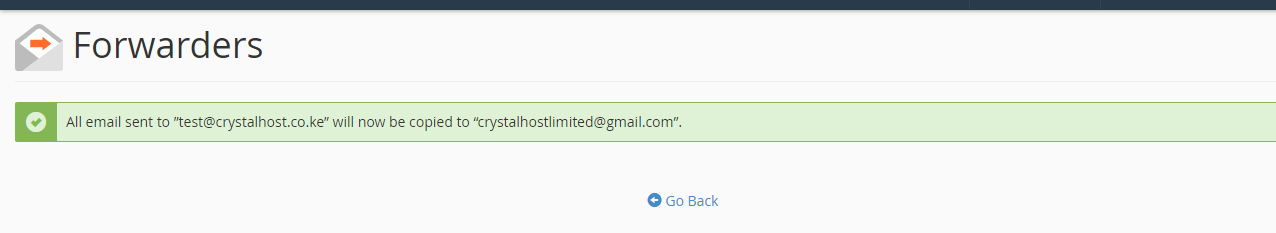Email forwarders can either be added from the Control panel or from webmail of the individual email address where the mails are forwarded from.
In this guide, we shall explore adding a forwarder through webmail using [email protected] email address.
Step 1: Log in to your email address through webmail. Access links are webmail.domainname or IP/webmail or domainname/webmail
Step 2: Locate and click on Webmail Home icon
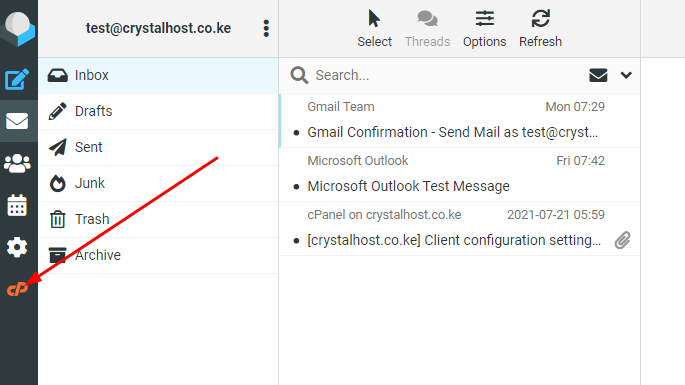
Step 3: Scroll down and click on Forwarders
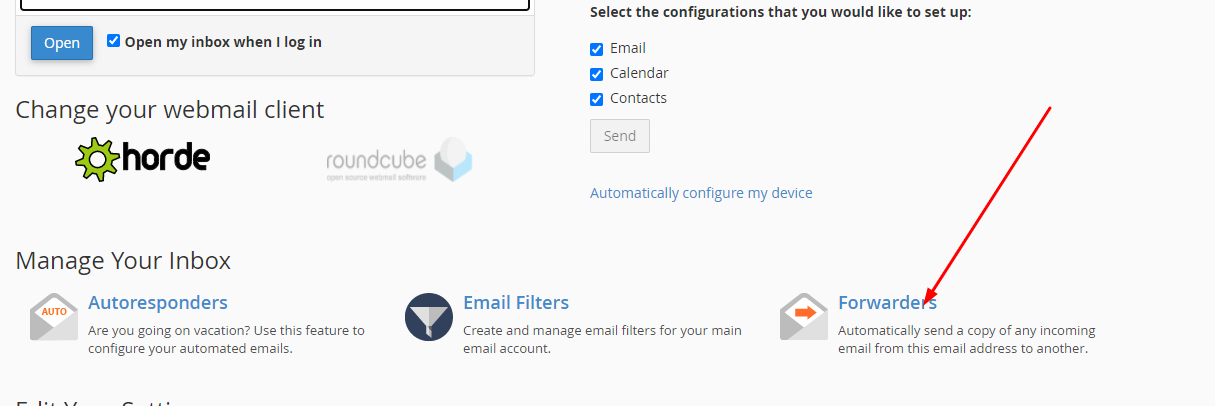
Step 4: Click on Add Forwarder
Step 5: Enter the email address to which the mails will be forwarded
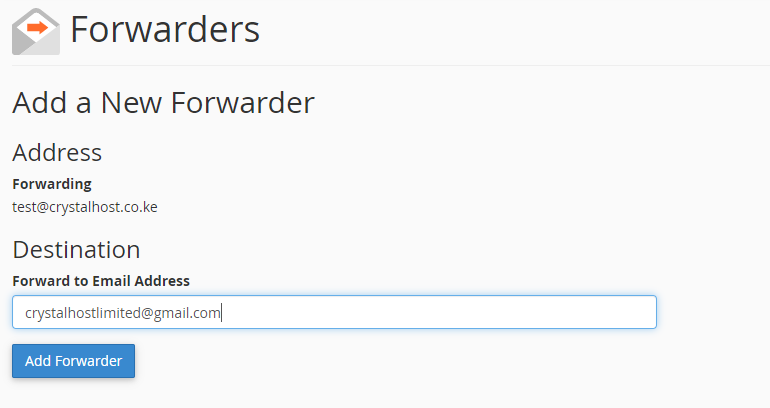
Step 6: Click on Add Forwarder. The following notification will appear. Click on Go back in case you wish to create more forwarders for the same address.