1. Open Mail. If you haven't added a new account yet, you'll be taken directly to the Add Account prompt.
If you're adding an additional account, or this prompt doesn't otherwise load automatically, you'll need to select Add Account from the Mail menu.
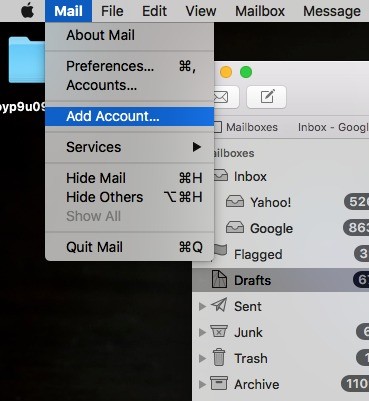
2. From the Add Account prompt, select Add Other Mail Account... and click Continue.
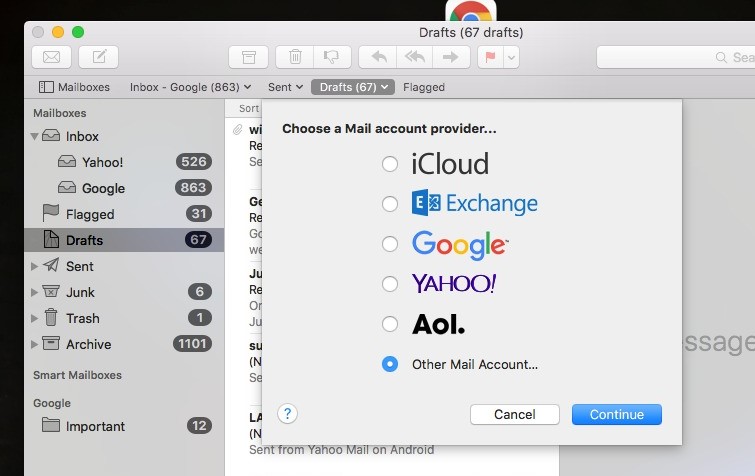
3. Enter your email account information.
- Name: Your name as you would like it to appear.
- Email Address: Your full email address.
- Password: The password for your email account.
- Click Sign in
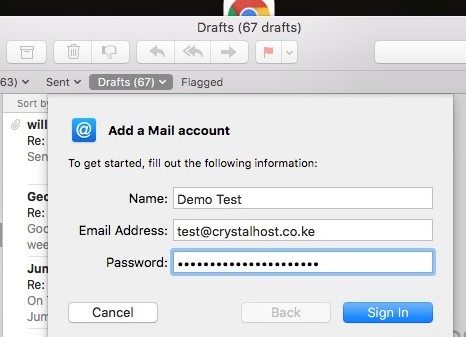
5. Fill in the fields using the following domain information. If you do not see this box and are using a version of Apple Mail that was released prior to OSX Sierra, skip to "Additional steps for older versions of apple mail".
- Email Address: Your full email address.
- User Name: Your full email address.
- Password: The password to your email account.
- Account Type: We strongly recommend connecting via POP3.
- Incoming Mail Server: Either your IP address or mail.yourdomainname
- Outgoing Mail Server: Either your IP address or yourdomainname
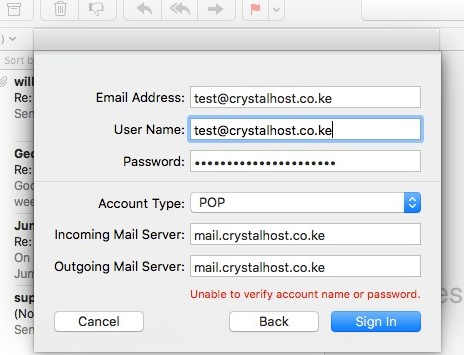
Please note that by default, Apple Mail versions 10 and higher use secure (SSL) connections for both incoming and outgoing servers but SSL and port settings may be modified under server settings in the preferences menu once setup is complete.
6. Click Sign In to complete the setup. The following window might pop up, select the relevant Apps then click Done


